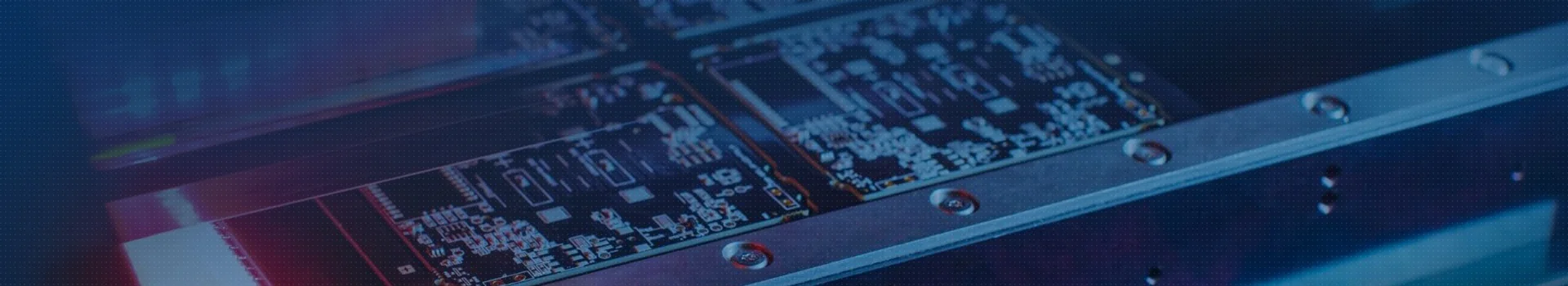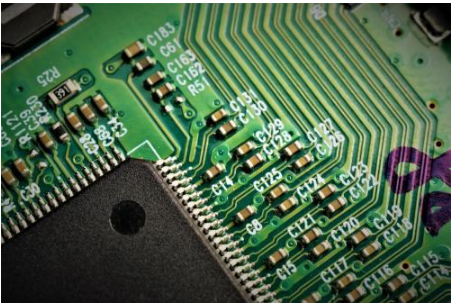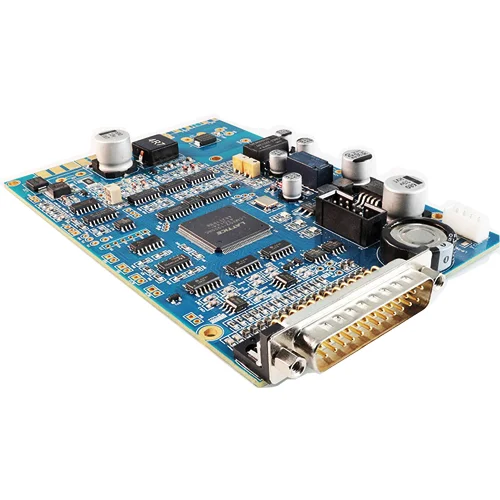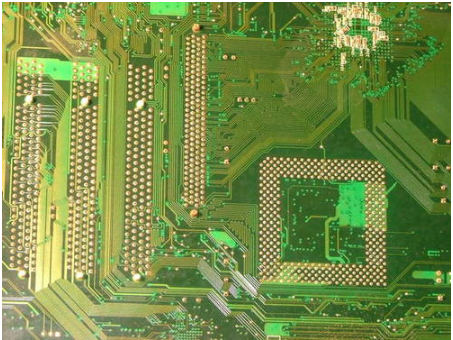
In PCB design, Design Rule is the key to success or failure. All designers' intentions and functions are driven and realized through the soul of design rules. Delicate and detailed rule definition can help designers to be handy in wiring work, save engineers a lot of energy and time, help designers achieve excellent design intent, and greatly facilitate the design work.
The entire PCB design needs to follow the rule definition. Including the most basic electrical rules (spacing, short circuit and open circuit), PCB wiring rules (line width, routing style, through hole style, fan out, etc.), and plane rules (power ground plane connection mode, copper laying connection mode); And other commonly used auxiliary rules such as layout rules, manufacturing rules, high-speed design rules, signal integrity rules, etc. After the design is completed, you can also conduct a rule check Design Rule Check to re-examine your design to see if there is any violation of the rules and improve and perfect it.
This time, solve problem 1. This paper introduces how to import and export design rules in Altium Designer, and use the excellent and reasonable rule settings (valuable design experience) of other designs for reference, instead of creating them manually.
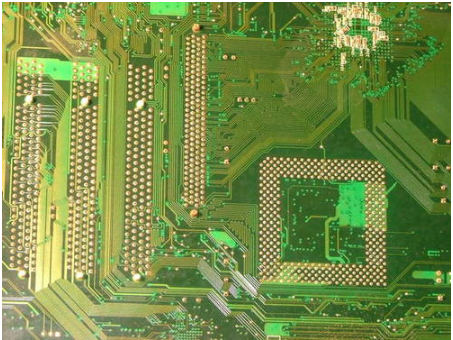
Reference and application of design rules
PCB design
How to import and export excellent PCB design rule settings
In PCB design, you have explored and summarized a set of very good design experience through long-term experience and continuous improvement. These design experiences are reflected in your thoughtful and reasonable design rules. These rules can be used for reference in similar PCB design in the future. Or you may encounter a very successful design file in which the rule definition is highly matched with your requirements, and you want to borrow it and then change it. What should we do
Altium Designer has already considered this for you. The successfully applied design rules can be exported and saved as files, copied completely in the new design, and imported.
Each rule setting in the design rules can be imported and exported to the rule setting page (PCB Rules and Constraints Editor dialog). You can save and load your favorite excellent design rules between different design projects.
To export - right-click anywhere in the left rule tree on the rule setting page, and select Export Rules from the drop-down box. The exported rules are saved as PCB rule files with suffix (*. rul).
To import - right-click anywhere in the left rule tree on the rule setting page, select Import Rules from the drop-down box, browse to the required PCB rule file and open it.
It is to select all the settings of all design rules, export them as a whole and import them into your own design for reference. After importing, you can make appropriate adjustments according to your own design needs.
If you find that you only need to use certain rule settings from other PCB design rules for reference, you can also select a certain rule or several rules for import and export. Configure your own rule settings flexibly., When exporting, you can only select a few rule types of interest, so that you can import them purposefully and use them for reference.
IE