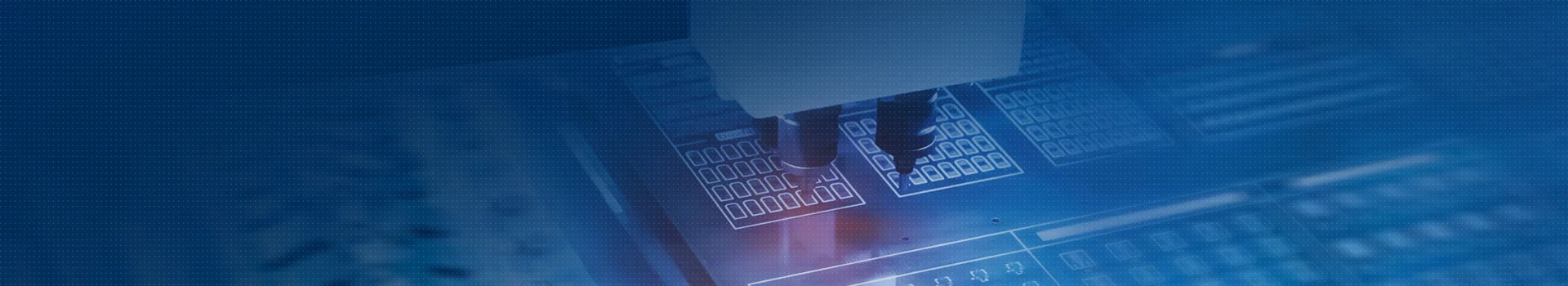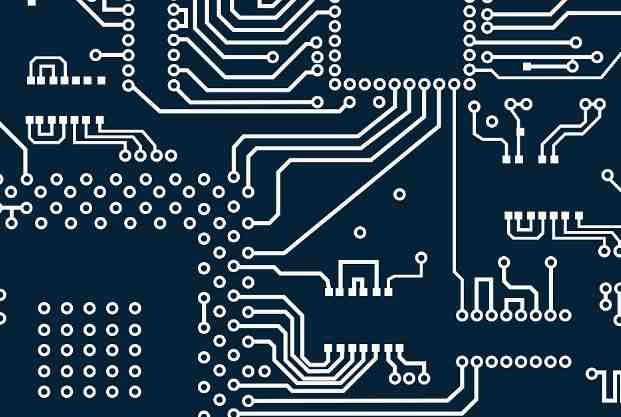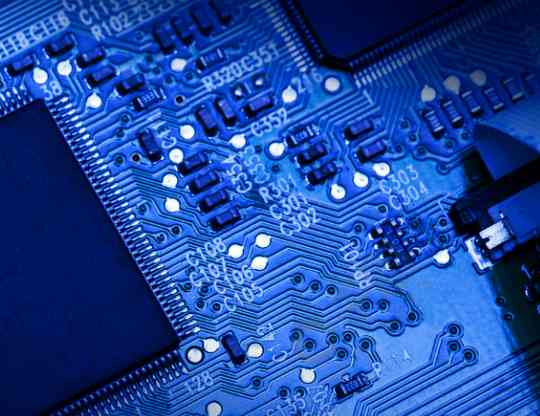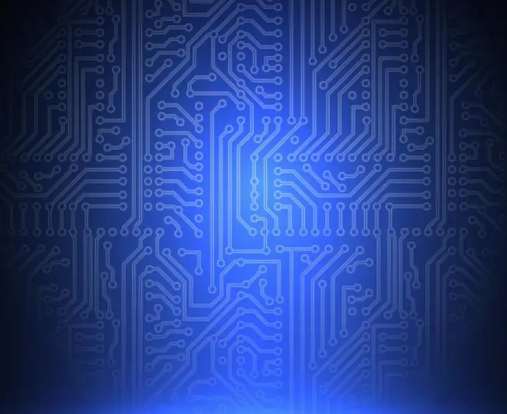Tips on the parameter setting of the chip mounter
1. Understand the common signs of the placement machine
As we all know, many machines and equipment have specific signs. We need to know these signs before using them, and the mounter is no exception Therefore, at this time, we need to fully understand the meaning and function of these symbols to play a warning role After fully understanding the SMT placement machine, we can use the placement machine more safely At the same time, check whether the air pressure of the machine reaches 5KG;
2. Turn on the power
1. Turn on the air conditioner switch and set the temperature to 20 ℃ - 25 ℃;
2. Turn on the main power supply of the machine and set the switch to "on";
Third, check the environment around the machine
1. Check whether there are obstacles around D-axis and remove them in time;
2. When loading, pay attention to whether the feeder cover is fastened to prevent it from lifting
4、 Start
1. Turn on the power supply of the mounter and set the switch to "on";

2. Turn on the power supply (green switch) of the screen display device. At this time, the machine needs to set the zero position,
Press the start button and the X, Y, Q and D axes of the machine will return to their original positions.
It is already in the zero state, waiting for production to start;
5、 Set the working state of the machine
1. Data Combination Language Program
2. Touch the program, corresponding to the F4 button, and the screen will display the program change, QTYSET, QTYCLR, skip, device, and return in the menu;
3. Press the F1 key to change, the screen will display the program stored in the machine, and use the number keys to select the production program;
4. Select the production mode. After selecting the production program, press the RETURN key and the corresponding F6 key until you reach the main menu of the screen. At this time, press the F1 key corresponding to auto, and the auto submenu SO will be displayed on the screen. No return start. PB Press the F5 key corresponding to the mode until the contact corresponds to the lower left corner of the "Mode" screen;
Check whether the nozzle (nozzle) is damaged
Every time the nozzle is cleaned, check whether the center and brightness of the nozzle are normal. In the main menu, press the F5 key corresponding to SET, and the SET submenu STATUS, MANUAL, PROGRAM, PROPER, SERVO, PSTION, RETURV will appear. Press F3 corresponding to "Correct", CAMERA, SCALE, CENTER, BRIGHT, RETURN will be displayed. Press the F4 key corresponding to the center, and the machine prompts to push, start and press the start key. The machine can test the nozzle center, as well as the brightness of the nozzle.
SMT production process
1. Reduce the feeder (feeder) from ensuring that the throwing rate of the machine is minimized, and set the setting/status/recovery to E STOP, produce in this state, observe the operation of the feeder, and replace and repair the feeder as needed. After the feeder is found to be operating normally, it will return to automatic.
2. Wire mesh solder paste;
1) Adjust the screen printing die to ensure that the printed solder paste is free of defects;
2) Check whether PCB is defective. For deformed PCB without marked points or irregular marked points, solder paste cannot be printed (returned to the warehouse);
3) Check the solder paste for continuous welding, poor printing or other defects. Clean PCB board, clean with alcohol and blow dry with an air gun, then bake and reprint the paste.
3. Loading
1) When loading, put the table used on the D board back to both sides
2) Carefully unload the feeder to be loaded from the D-axis and load the data as required
3) After loading the data, place the feeder flat on the D-axis and place it tightly without tilting
4) Each time the material is loaded, the material should be exposed to the feeder, which is convenient for sucking by the suction nozzle, and the D data should be checked, and there should be no feeding error
5) Check whether the feeder is loose or abnormal. If defective, repair and maintain the feeder immediately
6) If there is a TAPY feeder alarm, you must carefully check whether the feeder cover is raised
Place the PCB on the machine transport track in the desired direction On the machine track is required to be no more than 5 (including one of X Y TABLE)
5. Boarding
Take the pasted PCB out of the mounting guide rail in time and sense it by the sensor
6. Repair the circuit board
QC personnel shall correct all defects (such as displacement,
Desoldering, component errors, etc.), and put the corrected PCB into the blank box.
7. Note: If the following abnormal conditions occur, they should be reported to the scientific and technical personnel immediately for correction.
1. Displacement of parts in whole or in part
2. Missing and skewed mounter components
3. Check whether the orientation of the directional patch element is correct, such as the 3-pole transistor, integrated circuit, BGA, variable container and actuator.
8. Shutdown
1. Press the ENGERNCY button, and then press the shutdown button on the operation panel
2. Press the shutdown key on the machine screen, and then turn the main power switch of the machine to OFF
3. Turn off the A/C switch
4. Set the main power switch to "OFF"
9、 Record
1. During feeding, the feeding time, feeding station, material name, and feeding person (signature) shall be recorded
2. Count the number of PCBs posted on the day, record and report the length of the patch
3. The abnormal conditions of the machine (fiber breakage, nozzle deformation, etc.) and the maintenance of the machine shall be recorded in the "daily record of the mounter".
10. Cleaning the machine
1. Clear the waste data on the dustbin and D-axis panel every day, pay attention to their types and quantities, so as to adjust the feeder and
Recycled data
2. Clean the paper and screening program in the trash can every day
11. Selection
Select the parts thrown out by the machine on the day, classify the data statistics, and indicate the data name, model (0603, 0805 or 1206, IC, BGA) and other data quantity
12. Remarks
1. During the operation of the machine, if abnormal conditions are found, please use the ENGENCY key to shut down as little as possible, and use the pause key. If the rest time is less than 1.5 hours, do not turn off the machine.
2. Always pay attention to the operation of the machine and solve problems in time
13. Active troubleshooting
The mounter will invisibly cause certain consumption and damage to the machine after a long time of use Therefore, troubleshooting is also an important task With this kind of pipeline, actively investigate and find problems in time, so as to solve problems quickly and effectively This is the main purpose and function of our troubleshooting
The above is the explanation given by the editor of pcb circuit board company.
If you want to know more about PCBA, you can go to our company's home page to learn about it.
In addition, our company also sells various circuit boards,
High frequency circuit board and SMT chip are waiting for your presence again.