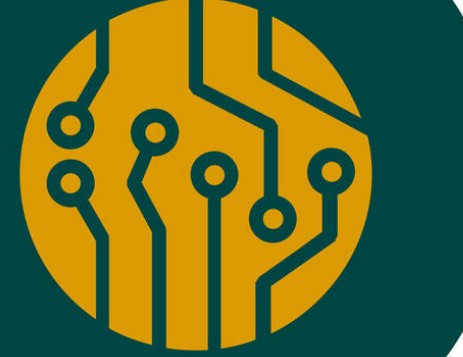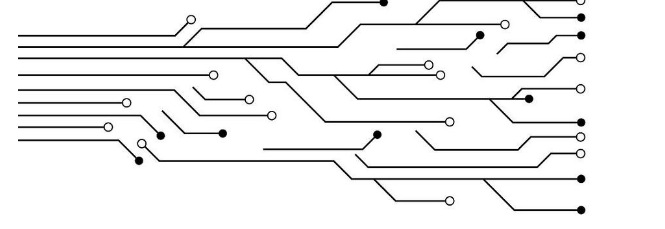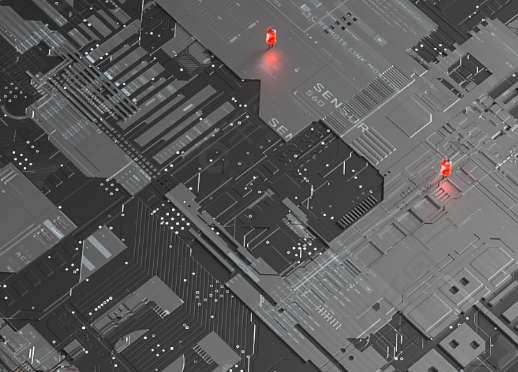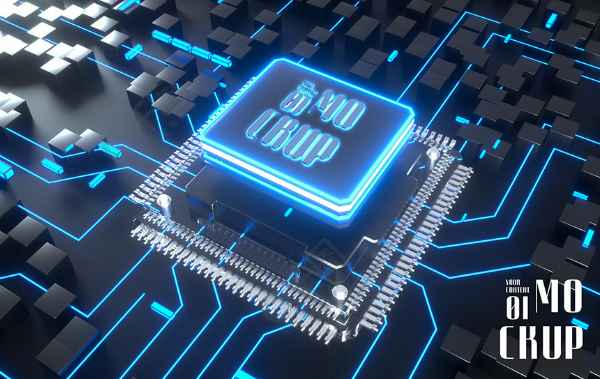
1. Set the default pcb line width for altium designer
Before wiring, directly set design-rules-routing-width in the Design rule, change the PreferredWidth in it, and further set Min, Max and PreferredWidth of different layers.
2. Change the pcb wire width during wiring
Select Place-Line (shortcut P-L) and press TAB. The dialog box shown in the following figure is displayed. You can modify the Line Width and Current Layer.
3. Change the wire width in batches after wiring is complete
(1) Right-click in the blank, click Find Same Objects, and select the crosshair to modify the line (or right-click directly on the line). (2) If you want to change the Same line Width and the same network, change the right-most of Net and width to same and click OK to select the desired line. (3) Enter the desired Width in the PCB Inspector and press Enter. 4. To simply modify the line width of a network, click to select the line to be modified, hold down Shift to select multiple lines at the same time, hold down Shift, double-click the selected line, and change the line width in the pop-up dialog box. Or use the shortcut S-P to select a network, but deselect the pad while holding Shift. Then change the line width as above. 5. After wiring is completed, modify all line widths. Open the sidebar PCB Filter in the lower right corner of the interface, enter Iswire and press enter, that is, select all lines, click the blank area, and then press F11 to change the line Width you want in width. Attachment: Set Chinese or English menu
English → Chinese: menu-preference-systerm-general-localization: select it as shown in the following figure, save it, and then restart Altium software.
Three application cases of industrial robot in PCB circuit board industry
As we all know, industrial robots were first used in the automobile manufacturing industry. Robot technology has developed to now, and the application range is so wide that the automobile industry is still a relatively high density industry of industrial robots. Compared with the welding, spraying, handling and other work in the automobile production process, the PCB industry (printed circuit board) requires higher accuracy of robots, and the work complexity is relatively high. Here are three examples of industrial robots used in PCB industry.
1.SCARA robot is used in circuit board coil detection process
At present, there is almost no complete set of detection equipment for multi-layer coil short circuit on the market, and most of this work still relies on manual completion. PCB board with large aperture is manually put the board on the detection equipment and then open the equipment for detection, while PCB board with small aperture needs manual equipment (probe) to detect each coil. The SCARA robot can be used to complete the loading and unloading and positioning of the detection equipment, and complete the detection of all the coils of the aperture plate at one time. For the small aperture board, SCARA device is used to fix the probe at the executive end. The use is determined to detect each coil with the probe. Our device also effectively avoids the omission caused by the small or large aperture of the coil during manual operation. Compared with manual operation, it can significantly improve the efficiency of detection and avoid quality problems caused by missing detection.
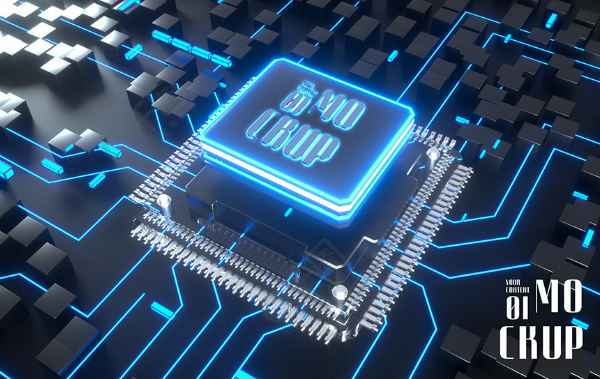
2.DELTA robot is used in the packing process of small circuit board products
At present, the FPC loading work is usually manually picked up one by one and put into the plastic tray. Because the FPC is soft and thin, it is very inconvenient to pick up the FPC. Even experienced workers have a low efficiency in completing this work. The effect is no less than manual. Its speed can reach 60 pieces /min, completely can replace manual sorting and loading, so as to save valuable labor resources, reduce the cost of enterprises.
3.6 Axis industrial robot is used in AOI inspection process
The traditional AOI scanning machine is to rely on manual board, turn over and receive board, a worker to take care of two scanning machines, repeat this monotonous work every day, and just made circuit board will emit pungent smell to the human body to bring certain harm, AOI scanning machine emit infrared light is also an invisible killer, All these have caused harm to the health of workers. Instead of manual labor, multi-joint robots are used to place, turn and collect two AOI boards. Each shift can complete the collection and release of more than 700 PCB hard boards, and the comprehensive efficiency can reach 1 piece /min(including the scanning time of AOI machine). In the future, if the loading and unloading transport line matched with the retracting machine can be further connected to the AGV for fixed line transport, the complete automatic production of the upper and lower processes can be realized.
With its advantages of high automation, industrial robots are being more and more applied in industrial production lines. With the continuous innovation of industrial robot technology, robots can also ensure high precision in the high-speed production process, which makes robots can make a difference in the PCB industry.