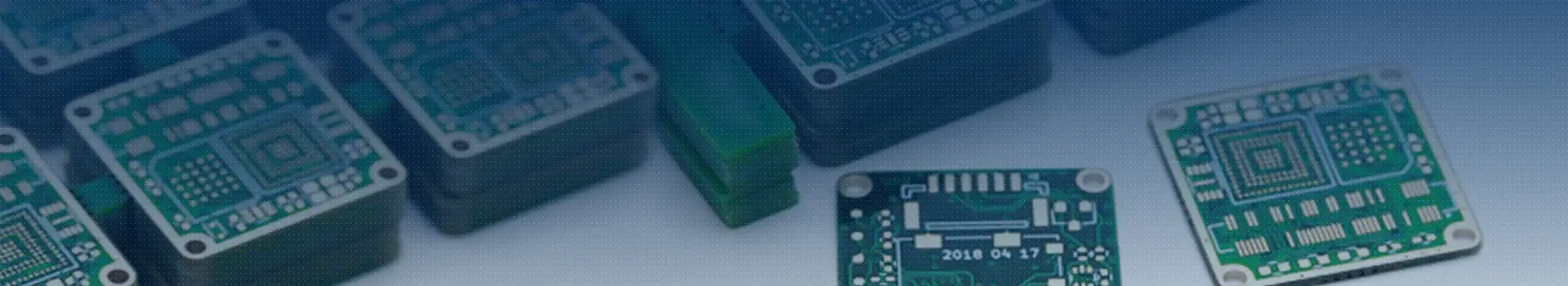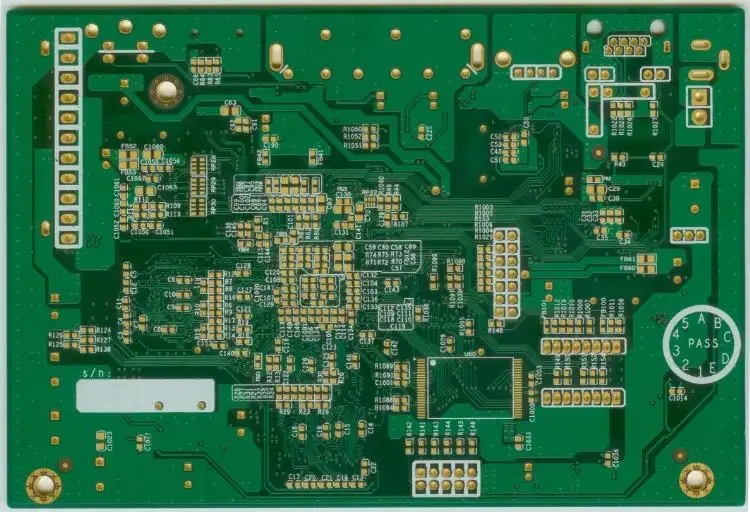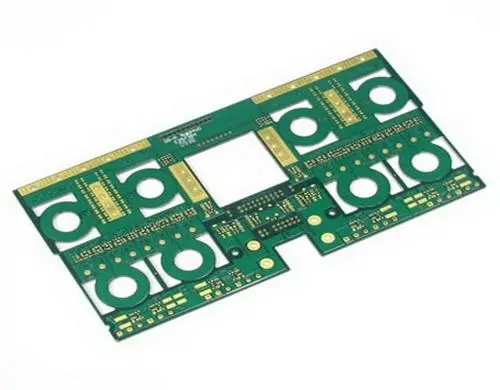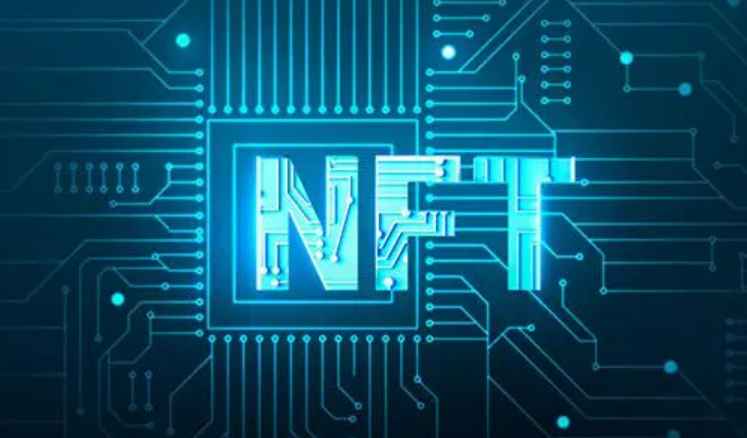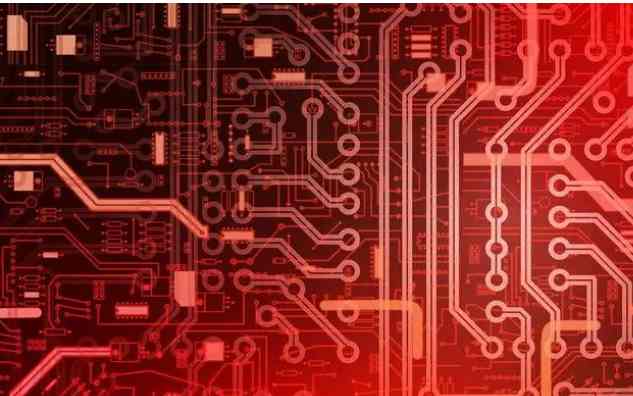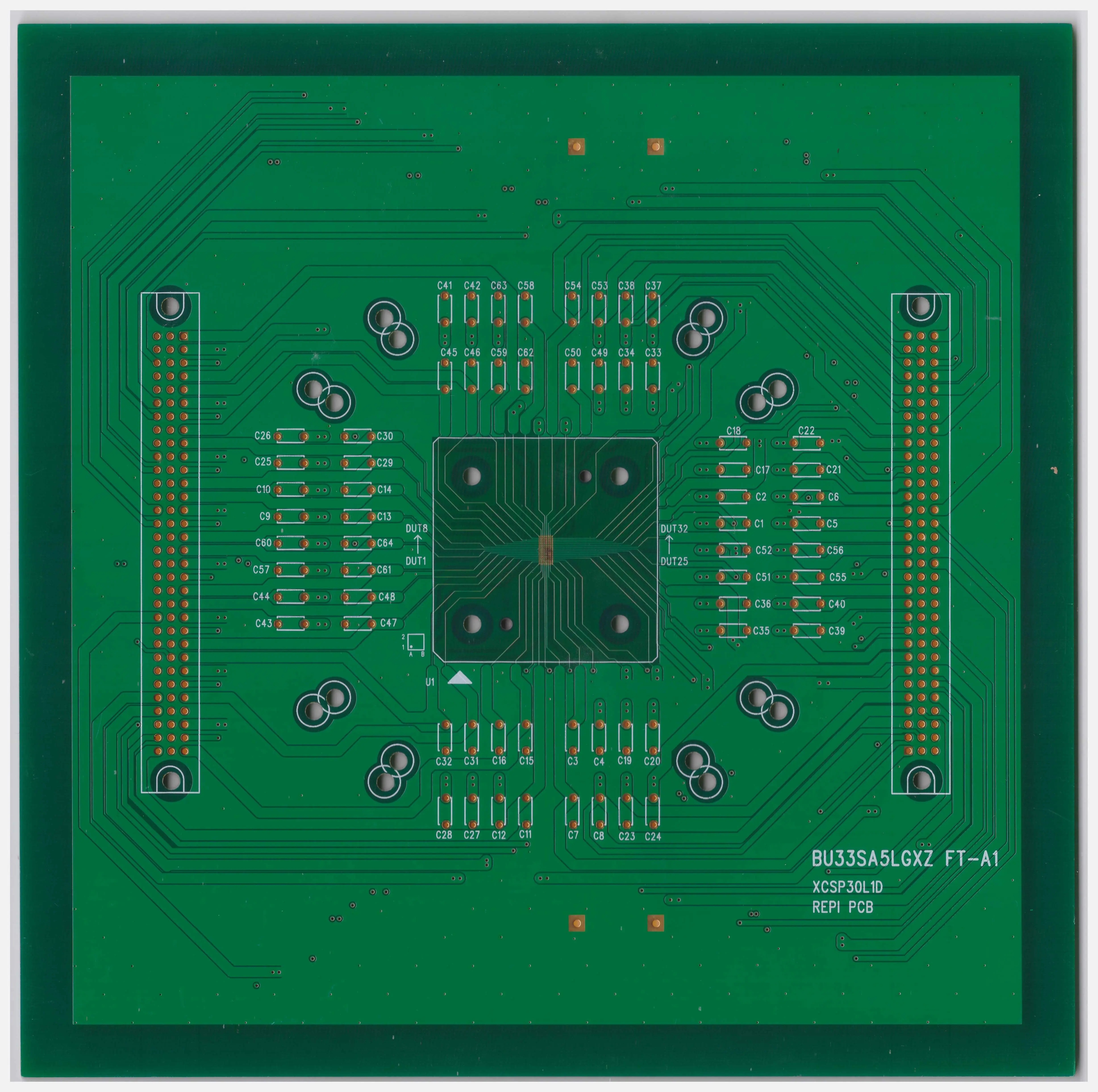
Solder paste printing method and 6 elements of solder paste printing control parameters
Solder paste printing is not only a method of template printing. Solder paste printing has three types: spot coating, screen printing and template printing. Metal template printing is currently the most widely used method in SMT printing.
1. Spot coating method:
Because the fluidity of the solder paste is not as good as that of the patch adhesive, and the spot coating quality is not easy to control, the spot coating method is rarely used for solder paste printing. The spot coating method is mainly used for patch adhesive, the manual spot coating is mainly used for small batch production, prototype development and production repair, and the automatic spot coating is mainly used for batch production.
2. Screen printing:
Silk screen printing originated in China. As early as 2000 years ago, people began to use silk screen for printing. However, because the flowability and demoulding performance of the screen plate are worse than that of the stainless steel template, the screen printing can only be used for medium and small batch production with large component pad spacing and low assembly density. In addition, the scraper is easy to damage the sensitive film and screen during screen printing, and the service life is short. Now screen printing is rarely used.
3. Template printing:
For solder paste, the quality of template printing is good, and the service life of stainless steel template is also long. Therefore, template printing is the most widely used method in the printing process. Template printing process is mainly used for mass production, high assembly density, and products with many pins and small spacing devices.
Template printing can be divided into contact printing and non-contact printing according to whether there is enough gap between the template and PCB in the non printing state. Generally, the contact printing selects the all metal template, while the non-contact printing selects the flexible metal template.
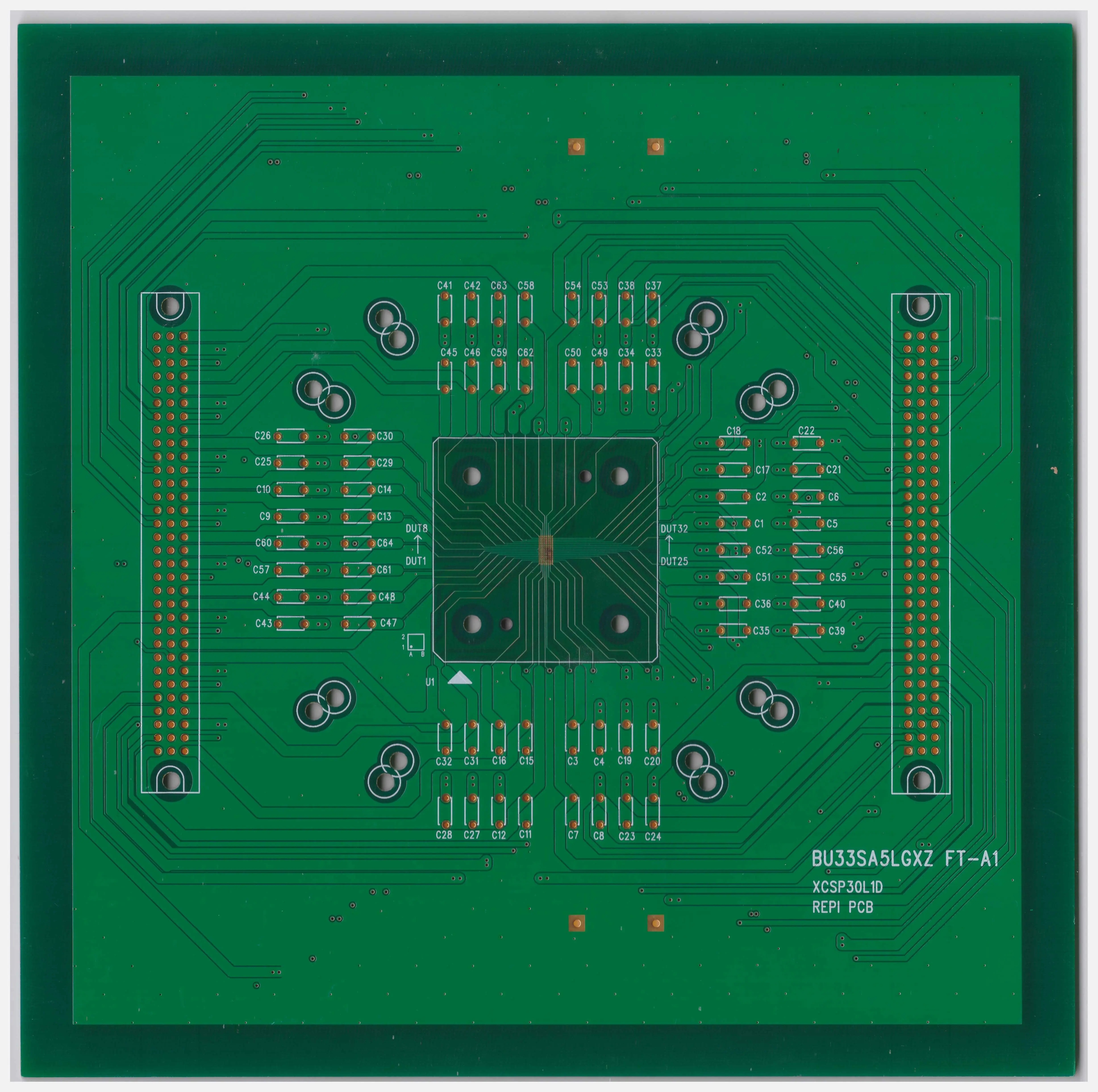
Template printing process: The basic process of template printing is very simple, mainly including four steps: template centering, filling solder paste, scraper scraping, and releasing the template. The printer accurately prints the solder paste on the bonding pad of PCB through these four steps, so that the components and parts that are subsequently mounted can be stuck to the bonding pad.
Six Elements of Solder Paste Printing Process Control Parameters
According to experience, 80% of SMT welding defects come from printing, and the setting of printing machine process parameters is also an important link. The printing machine process control parameters mainly include 6 elements: scraper width, scraper pressure, scraper speed, printing thickness, printing gap, and separation speed.
Solder Paste Printer
1. Scraper width
Generally, the width of the scraper is the length of the PCB plus about 50 mm. If the scraper is too small relative to the PCB, it will cause missed printing; If the scraper is too wide, more pressure and more solder paste will be required in printing, which will cause a waste of solder paste.
2. Scraper pressure
The scraper pressure ratio must be coordinated with the scraper hardness. The change of scraper pressure has a great impact on the printing quality. If the pressure is too small, the scraper will not clean the solder paste on the template, resulting in insufficient solder paste on the PCB; If the pressure is too high or the scraper is too soft, the scraper will sink into the larger hole on the template to dig out the solder paste, resulting in too thin solder paste. Generally, the scraper pressure is set to 0.5kg/25mm.
3. Scraper speed
In the printing process, the scraper speed is very important because the solder paste needs time to roll and flow into the template hole. If the time is not enough, the solder paste will be uneven on the bonding pad in the direction of the scraper; If the speed is too slow, the scraper pressure will be increased, which will affect the thickness of the printing paste.
In addition, the speed of the scraper is closely related to the viscosity of the solder paste. The slower the scraper is, the greater the viscosity of the solder paste; The faster the scraper is, the smaller the viscosity of the solder paste is. How to adjust the speed of the scraper should fully consider the composition of the solder paste, the density of PCB components, the minimum component size and other factors. The scraper speed is generally selected between 30~65mm/s. In high-precision printing, the maximum scraper speed depends on the minimum pin spacing on the PCB, and the scraper speed is generally 20~30mm/s.
4. Printing thickness
The printing thickness is determined by the thickness of the template, which is also related to the machine settings and the characteristics of the solder paste. The thickness of the template is determined by the chip pin spacing. Therefore, the printing thickness is closely related to the chip pin spacing. However, the printing thickness can also be fine adjusted by adjusting the scraper speed and scraper pressure.
5. Printing gap
The printing clearance refers to the distance between the bottom of the template and the PCB surface after the template is clamped before the scraper and the template contact, which is related to the retention amount on the printed PCB. The greater the distance, the more solder paste, generally controlled between 0~0.07mm.
6. Separation velocity
When the scraper completes a printing stroke, the instantaneous speed of the template leaving the PCB is called the separation speed, which is particularly important in precision printing and is a key parameter related to the printing quality. The separation speed is too slow, which is easy to leave solder paste at the bottom of the template. The separation speed is too fast, which is not conducive to the upright of the solder paste and affects its clarity.
Here is a small skill to set the printing pressure. Use a scraper on the metal template. To get the correct pressure, apply 1kg pressure on every 50mm of the scraper length at the beginning, for example, apply 6kg pressure on a 300mm scraper. Gradually reduce the pressure until the solder paste starts to stay on the template and cannot be scraped clean, and then increase the pressure by 1kg. There should be an acceptable range of 1~2kg between the time when the solder paste cannot be scraped clean and the time when the scraper sinks into the mesh to dig out the solder paste.
PCB manufacturing, PCB design and PCBA processing manufacturers will explain the six elements of solder paste printing method and solder paste printing control parameters.