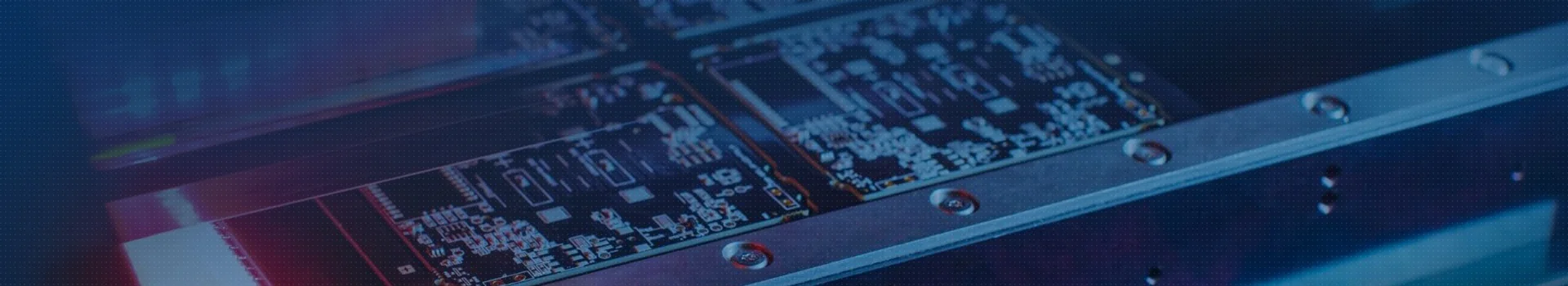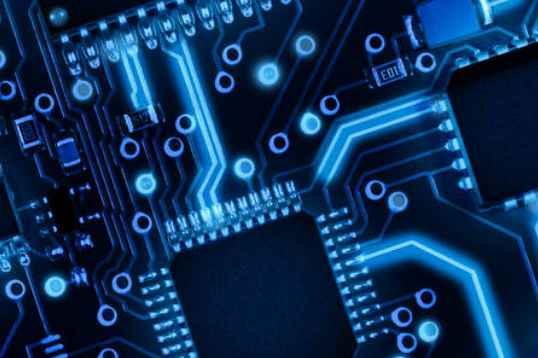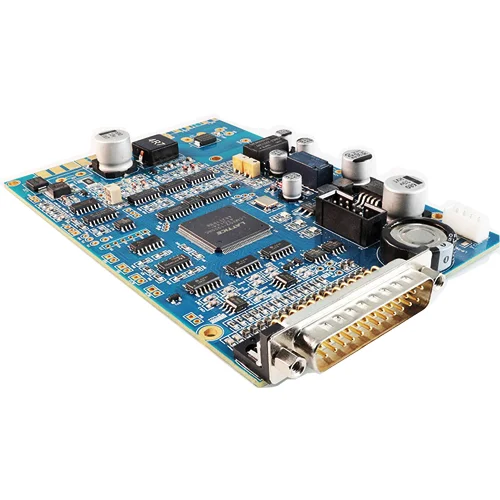The impact of the environment on the life of the computer cannot be ignored. The ideal working temperature of the computer is 10℃-30℃, too high or too low will affect the life of the computer accessories. Its relative humidity is 30%-80%, too high will affect the performance of cpu, graphics card and other accessories, and even cause short circuit of some accessories;
Too low is easy to generate static electricity, which is also unfavorable to the use of accessories. In addition, the dust content in the air has a greater impact on the computer. Too much dust, over time will corrode the accessories, chip circuit board; Too little, will produce electrostatic reaction. Therefore, the computer room had better be kept clean and tidy.

Some people think that using the computer less times or use a short time, can extend the life of the computer, this is a one-sided, vague view; On the contrary, the computer is not used for a long time, due to humidity or dust, sweat stains and other reasons, will cause damage to the computer accessories. Of course, if the weather is wet enough, such as:
The surface of the display or chassis has water vapor, and at this time, the machine must not be energized without drying, so as not to cause unnecessary losses such as short circuit.
Good personal habits also have a great impact on the computer. So please execute the power on and power off sequence correctly. The order of power-on is: first peripheral (such as printer, scanner, ups power supply, modem, etc.), display power is not connected to the host, but also first open the display power supply, and then open the host; The shutdown sequence is reversed: shut down the host first, and then shut down the peripheral devices. The reason is to minimize the damage to the host. Because when the host is powered on, the moment the peripherals are turned off, a strong impulse current will be generated on the host.
After shutting down for a period of time, you can not frequently open and shut down, because this has a great impact on the accessories, especially the damage to the hard disk is more serious. Generally, the time between shutdown and next startup should be at least 10 seconds. Pay special attention to avoid shutdown operations when the computer is working. For example, when the computer is reading and writing data suddenly shut down, it is likely to damage the drive (hard disk, floppy drive, etc.); It is not allowed to move the machine while it is working normally. When shutting down, exit the windows operating system first, close all programs, and then exit in the normal shutdown sequence. Otherwise, applications may be damaged. Of course, even if the machine is not working, you should try to avoid moving the computer, because too much vibration will cause damage to the hard disk, motherboard and other accessories.
Just like we have to wash our face and brush our teeth every day, the computer also needs you to care about her every day, and the general computer maintenance has the following points:
1. Keep the computer room dry and clean, especially the computer workbench should be dusted every day (or two or three days, depending on the cleanliness of the room). You know, the monitor is a very strong "vacuum cleaner". Once encountered because of the poor environment, the dust inside the display is thick, and when the weather turns tide, the circuit board is caused by short circuit ignition and damage to the display.
2. Power on (peripheral first, host later) and power off correctly. In fact, this should not be the content of maintenance, but many users always disapprove of this, and even mistakenly think that the current computer even "soft shutdown" have, but also "platitude". But it is absolutely necessary: if the order of "peripheral first, then host" is reversed, it is possible that the system will not recognize the relevant hardware, or it will not be able to load device drivers.
3. Before using a CD or floppy disk, be sure to remove viruses; You should also check for viruses again after installation or use, because some anti-virus software can't protect against viruses in compressed files.
4. If the system exits abnormally or power fails unexpectedly, scan hard disks as soon as possible to rectify the fault in time. In this case, some cluster links of the hard disk will be lost, causing potential danger to the system. If not repaired in time, some programs will be disrupted, and even the stable operation of the system will be jeopardized
Do it once a year or so
In order to allow the computer to work normally for a long time, the user is necessary to learn to open the case for computer maintenance, of course, if you are not sure, or package to professionals to clean once a year, for some brand machines, the instructions stated not to open the case at will, do not open the case, otherwise it is not given warranty
For hardware maintenance, the average user can not have professional tools, we can easily do it with the following tools: Phillips screwdriver, lens wipe paper, blow up balloon (leather tiger), paper clips, a small table fan.
1. Disconnect the cable between the host and peripherals, open the chassis with a Phillips screwdriver, and remove the power supply box. You will see that there is dust on the board, blow it with a balloon or a leather tiger carefully, especially near the accessories of the panel air intake and the power box (exhaust outlet), as well as the plug-in part of the board, and apply a table fan to take away the dust on the inner wall of the dust box that is blown up by the balloon.
2. Remove the power supply, the exhaust air of the computer mainly depends on the power fan, so the dust in the power box is the most, and the blow balloon is carefully cleaned and installed. In addition, it is necessary to pay attention to whether the leaves of the electric fan are deformed, especially after the high temperature in summer, the aging of plastics often makes the noise louder, which is likely to be the reason for this.
3. Unroll the paper clip, insert it into the emergency eject hole on the front panel of the optical drive, and exert a little pressure to open the optical drive tray. Use the lens test strip to gently wipe clean, be careful not to probe into the CD drive inside, and do not use the "clean disk" on the disc player to clean.
4. Blow up a balloon to remove dust from the floppy drive.
5. If you want to remove the board, pay attention to whether the position is accurate, whether the slot is inserted firmly, whether the connection is correct, and so on.
6. Wipe the monitor clean with lens test strips.
Seven. Open the back cover of the mouse, take out the ball, wash it with water, and let dry.
8. Use a balloon to clean up dust between keyboard keys.