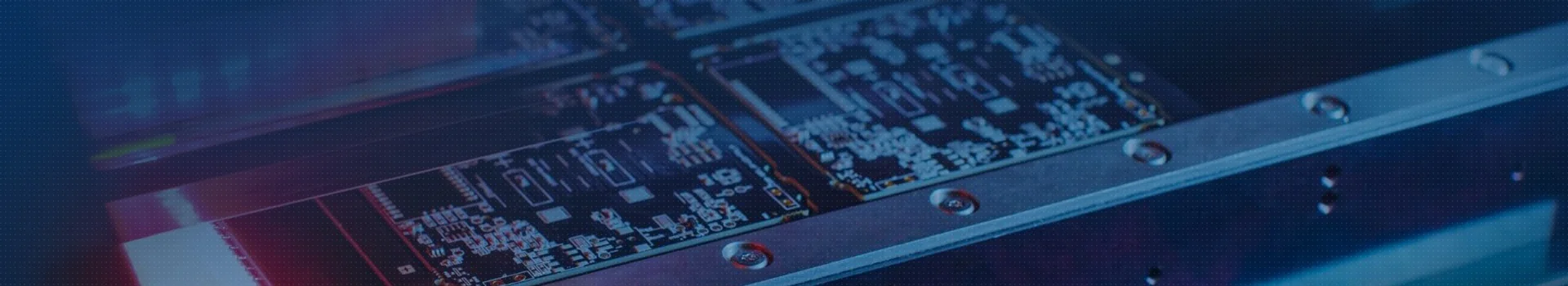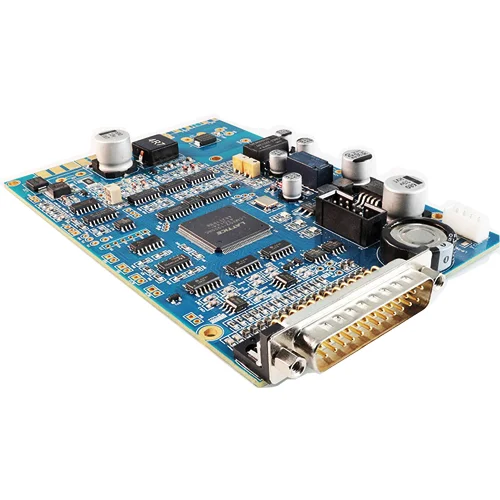2021 PCB Design and Engraving Overview: PCB Design Software
Here will be an overview of some of the methods, materials, software, and tools available to produce PCBS, and hopefully it will be able to help you get started designing PCBS.
Supplement: Step 1: PCB design software
2021 PCB Design and Engraving Overview: PCB Design Software
Depending on the complexity of the circuit, it is not advisable to design a PCB manually, so specific software that supports the right tools to get the job done is welcome. There are several PCB design software options, such as Proteus Ares, Eagle, Altium, and various online options (I'm only describing the most common and accessible options, but there will certainly be others). https://www.kingfordpcb.com/yuan.php
https://www.kingfordpcb.com/yuan.php
Online programs - There are many online programs for PCB design, and in general, they are a good choice when designing simpler circuits, especially if you are in a hurry or don't want (can't) spend a lot of time. Learn the dynamics of the program. Needless to say, they're really limited to features and possibilities, and some are even tied to specific prototype services, which is good news: they're always free and easy to access. In some cases this is essential.
Aguila - This is also a popular software when designing PCBS, the bad news does not allow circuit simulation, again, on the first use of this software, you may feel a little uncomfortable with its interface, which is different from the previous one, although there are many interesting features besides these drawbacks, For example, the schematic diagram (related to the symbol of the component) and the package (including pad, format and size) of the component can be edited in a simple way, which can be accessed by simply right-clicking the component and accessing the "Open device" or "Open package" options respectively. In addition, there is a strong support community, which provides several answers to common questions that arise when using the software for the first time. In addition, the community gives you easy access to a variety of component libraries, both formal and user-created. The good news is that there is a free version of this software (of course, its limitations mainly have to do with the size of the board and the number of layers allowed), and after a recent purchase by Autodesk, Eagle is also available in a version for students that includes all the features of the program.
Proteus Ares - Perhaps this is the first program one would think of when drawing a circuit, not because it's the best, but because it's probably the best known. Personally, I don't even like to use it (although I have been using it for a while), but it can be considered when designing PCBS. The biggest advantage of using Proteus is that you can also use Proteus Isis to simulate the circuit, so that you can "determine" whether the circuit is working properly. On the other hand, some features and tools are too confusing to find all the components you might need (the component library is limited), but you can create new components as needed. The other bad news is that this is not open source software,
To sum up... You must have realized that I prefer Eagle, that doesn't mean other software isn't worth it, it's just my personal choice, but overall, people think Eagle is the worst in terms of ease of use, although Altium is not. It's also easy to use. My main point about Eagle is that it offers amazing tools, but I think it's hard to use them when you're used to its interface, and it's really worth the effort.
I have not listed all the software available on the market, but all that I know of, so if you are really interested in this topic, I suggest you do some other research on PCB design software as well.