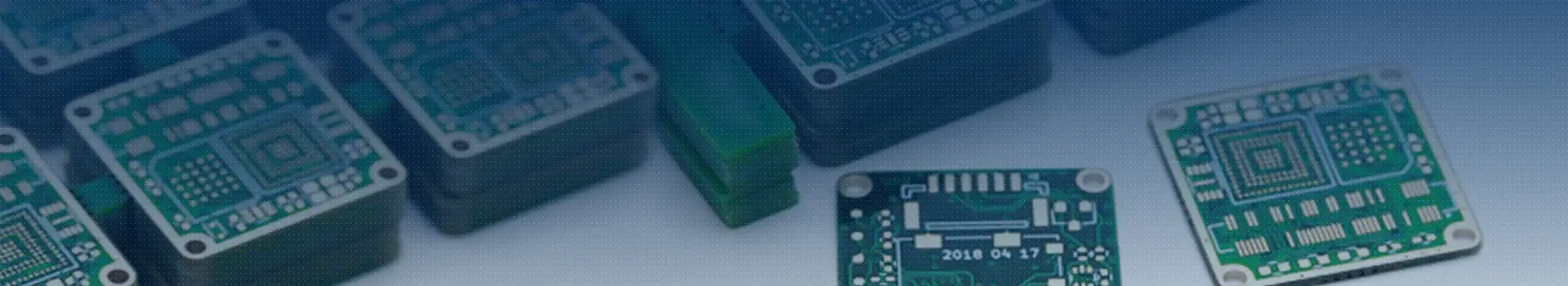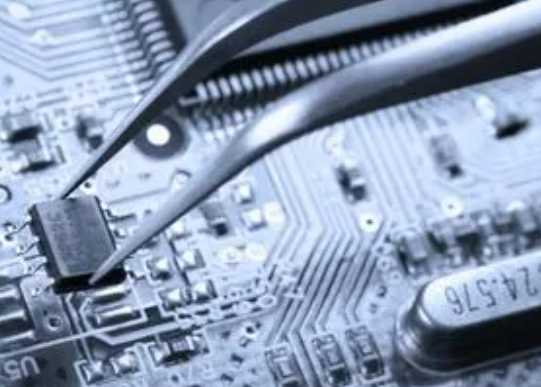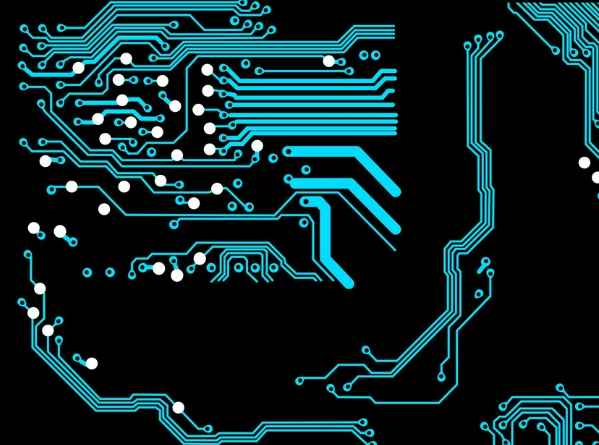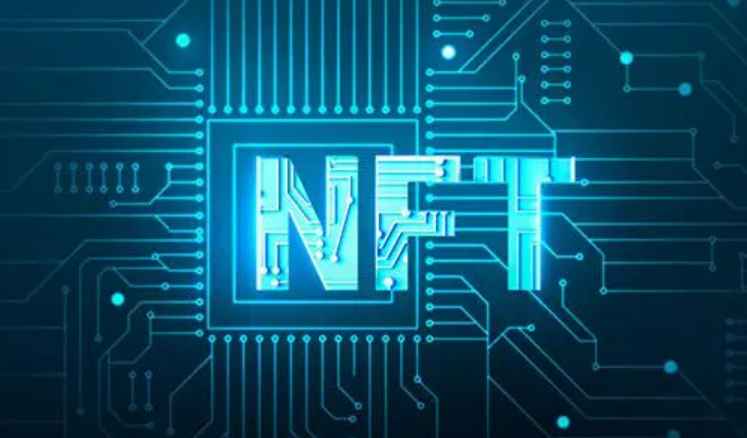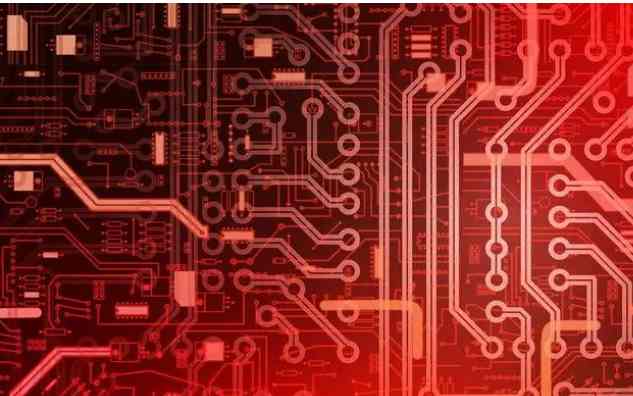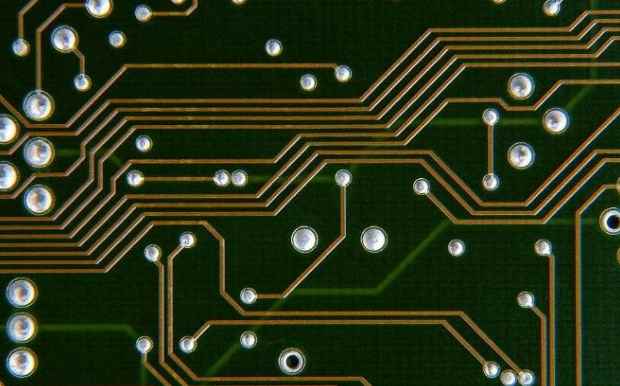
What is a gerber file
Gerber file is a file that can be produced by all circuit design software. It is also called stencil data in the electronic assembly industry and light drawing file in the PCB manufacturing industry. It can be said that the Gerber file is the most common and extensive file format in the electronic assembly industry. Therefore, for an electronic production enterprise, it is very important to have a computer aided manufacturing CAM software that can deal with Gerber files. It helps to improve the quality of the preparation, manufacturing and testing procedures of the arrangement of product production.
Gerber file is the standard format of EIA, which can be divided into RS274-D and RS274-X, in which RS274-X is an extension of RS274-D. If conditions permit, the manufacturing department shall, as far as possible, require the user or the design department to provide the Gerber file of RS274-X, which is conducive to the production preparation of each process.
CAD documents generally refer to the original PCB design documents, such as protel, PADS and other PCB design documents, while users or enterprise design departments are often willing to provide Gerber documents for the production and manufacturing of circuit boards for various considerations.
Take AD9 as an example. AD13 will also work:
One. The first step
1. Draw the PCB file. In the PCB file environment, click Files -> in the upper left corner; Fabrication Outputs -- > The Gerber Files screen is displayed.
As shown in the figure above, in the first general/summary, the unit is inches and the format is 2:5. (2:5 high precision)
2. Set "Layer" : as shown below
In the Layer option, check √ Include unattached middle layer pad. Select "All Used" from the "Line Layer" drop down and the layers we used in the drawing will be ticked √. Select "All Off" from the "Mapping Layer" drop - down option. Do not select any mechanical layer on the right.
3. Set "Aperture" and "Advanced"
"Aperture" √ "embedded aperture (RS274X)". In Advanced, select Suppress leading zeroes(suppress leading zeroes) and keep the other Settings unchanged. Click OK. First output, so the first step is complete. (The.cam generated in step 1 does not need to be saved)
Two. The second step
ber setting interface, there is "layer", "line layer" and "mapping layer" All "Off", "including the unconnected middle layer welding pad" is also not selected, only select the left and the mechanical layer related to the board frame. (inverted from the first setting)
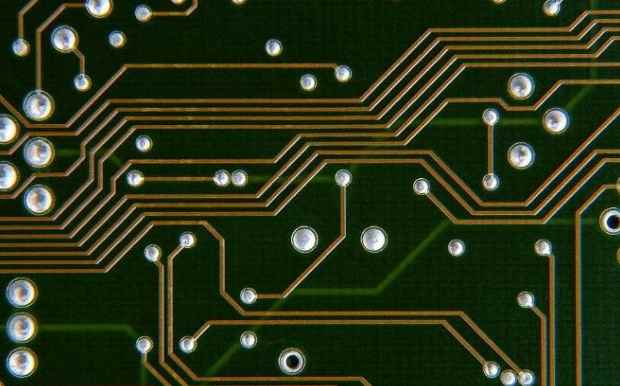
2. Set the Drill Layer. In the borehole drawing, tick "All used layer pairs" and leave "reflection area" unchecked. The grid of the borehole is set the same as that of the borehole drawing. Press "OK" for a second output (the generated.cam file is not saved).
Three. The third step
In the PCB file environment, click File -> Manufacturing output -> Nc Drill Files for drilling Settings. The unit is in inches and the format is 2:5. Select Suppress leading zeroes. This is the same as the previous Settings. The other options are unchanged. Click "Confirm" to output for the third time. In the pop-up "Input Drilling data" interface, click the left button to confirm the output (.cam can not be saved).
All files saved in the Out folder under the current project directory are packaged and compressed, and sent to the board factory for processing.
Every PCB sold in the PCB industry is customized by customers. Therefore, the quotation of PCB board requires cost accounting first. At the same time, it also needs to refer to the PCB computer automatic plate calculation to make a comprehensive quotation on the utilization rate of the materials typeset on the copper clad plate of standard size.
The cost calculation of PCB industry is the most special and complex in all industries. From opening, platen, forming, to FQC, packaging, completion and warehousing, it is necessary to calculate the cost of materials, labor costs and manufacturing costs of each process input step by step, and then accumulate the cost in batches according to the product number of the order. And different types of products, the process of the standard rate will be different. For some products such as blind hole plate, gold plate, copper plate, because of its process or the particularity of all materials, it must adopt some special calculation methods. Similarly, the size of drill nozzle used in the drilling process will also affect the cost of the product, which directly affects the calculation and evaluation of WIP cost and scrap cost.
In addition, pcb purchasers should pay attention to the point that when choosing pcb board manufacturers, they should not only choose from the perspective of price, but also compare the strength of pcb manufacturers, approximate product quotations, and service projects.