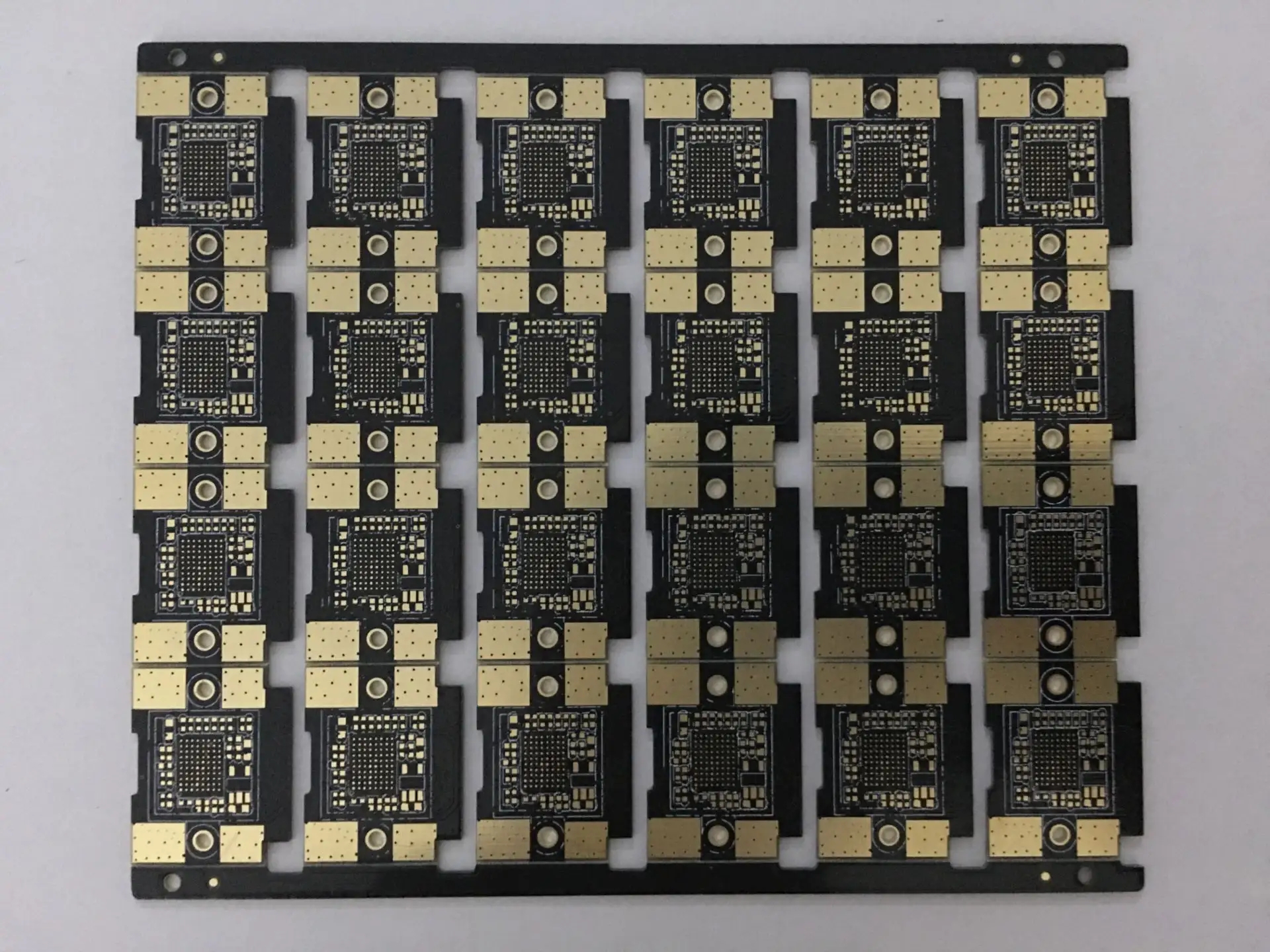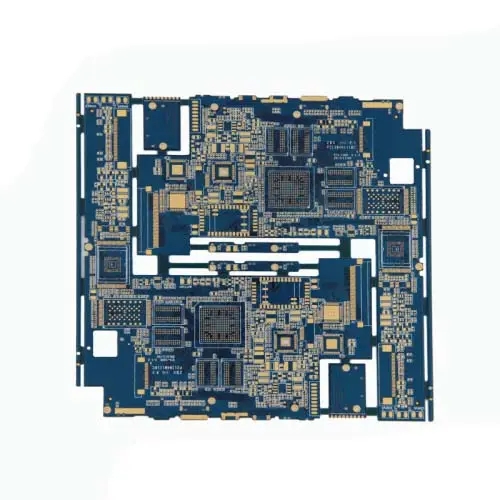
Reverse Steps and Attention Details of PCB Design Schematic Diagram
In PCB design, it is necessary to comprehensively consider the size of PCB and select a suitable line width through current. PCB copying is also often referred to as circuit board copying, circuit board cloning, circuit board copying, PCB cloning, PCB reverse design or PCB reverse research and development in the industry.
That is, on the premise that there are real electronic products and real circuit boards, reverse analysis of the circuit boards is carried out by means of reverse R&D technology, and the original product's PCB documents, bill of materials (BOM) documents, schematic documents and other technical documents as well as PCB silk printing production documents are restored 1:1.
Then, these technical documents and production documents are used for PCB manufacturing, component welding, flying probe testing, and circuit board debugging to complete the complete copy of the original circuit board template.
With the continuous development and deepening of the board reading industry, today's concept of PCB board reading has been extended to a wider range. It is no longer limited to the copying and cloning of simple circuit boards, but also involves the secondary development of products and the research and development of new products.
Then, how to reverse the PCB schematic diagram according to the document diagram or real object, and what is the reverse process? What details should I pay attention to?
Reverse step
1. Record PCB related details
Get a PCB, and first record the models, parameters, and positions of all components on the paper, especially the directions of diodes, transistors, and IC notches. It is better to take two photos of component positions with a digital camera. Many pcb circuit boards are becoming more and more advanced, and the diode triode on them is not noticeable.
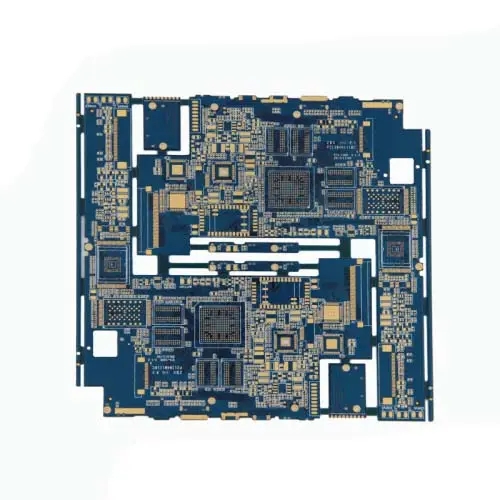
2. Scanned image
Remove all components and remove the tin from the PAD hole. Clean the PCB with alcohol, and then put it into the scanner. When the scanner scans, it needs to slightly increase the scanning pixels to get a clearer image.
Then slightly polish the top layer and bottom layer with water gauze until the copper film is bright, put it into the scanner, start PHOTOSHOP, and sweep the two layers in color.
Note that the PCB must be placed horizontally and vertically in the scanner, otherwise the scanned image cannot be used.
3. Adjust the correction image
Adjust the contrast and lightness of the canvas to make the part with copper film contrast strongly with the part without copper film, and then turn the secondary image to black and white to check whether the lines are clear. If not, repeat this step. If it is clear, save the picture as black and white BMP files TOP BMP and BOT BMP. If you find any problems with the picture, you can also use PHOTOSHOP to repair and correct them.
4. Verify the position coincidence of PAD and VIA
Convert two BMP files into PROTEL files, and call in two layers in PROTEL. If the positions of PAD and VIA passing through two layers basically coincide, the previous steps are well done. If there is any deviation, repeat the third step. Therefore, pcb board copying is a very patient work, because a small problem will affect the quality and the matching degree after board copying.
5. Draw layer
Convert the BMP of the TOP layer to the TOP PCB. Note that it should be converted to the SILK layer, which is the yellow layer. Then you can trace lines on the TOP layer and place devices according to the drawings in the second step. Delete SILK layer after drawing. Repeat until all layers are drawn.
6. TOP PCB and BOT PCB combination drawing
In PROTEL, call in the TOP PCB and BOT PCB, and it is OK to combine them into a picture.
7. Laser printing TOP LAYER, BOTTOM LAYER
Use the laser printer to print TOP LAYER and BOTTOM LAYER on the transparent film (1:1 scale), put the film on the PCB, and compare whether there is any error. If it is correct, you will be finished.
8. Testing
Test whether the electronic technical performance of the board is the same as that of the original board. If it is the same, it is really finished.
Pay attention to details
1. Reasonably divide functional areas
When reverse designing the schematic diagram of a good PCB, reasonable division of functional areas can help engineers reduce some unnecessary trouble and improve the efficiency of drawing.
In general, components with the same function on a PCB board will be arranged in a centralized manner, so that functional division can provide convenient and accurate basis for reversing schematic diagrams.
However, the division of this functional area is not arbitrary. It requires engineers to have a certain understanding of electronic circuit related knowledge.
First, find out the core components of a functional unit, and then find out other components of the same functional unit according to the routing connection to form a functional partition.
The formation of functional partition is the basis of schematic drawing. In addition, in this process, don't forget to skillfully use the component serial numbers on the circuit board, which can help you to partition functions faster.
2. Align the reference piece
This reference piece can also be said to be the main component PCB network used at the beginning of schematic drawing. After the reference piece is determined, it can be drawn according to the pins of these reference pieces to ensure the accuracy of schematic drawing to a greater extent.
For engineers, the determination of reference pieces is not very complicated. Generally, components that play a major role in the circuit can be selected as reference pieces. They are generally large in size and have many pins, which are convenient for drawing. For example, integrated circuits, transformers, crystal tubes, etc. can all be used as appropriate reference pieces.
3. Correctly distinguish lines and reasonably plot wiring
For the distinction of ground wire, power wire and signal wire, engineers also need to have relevant knowledge of power supply, circuit connection, PCB wiring, etc. The distinction of these circuits can be analyzed from the connection of components, the width of circuit copper foil and the characteristics of electronic products.
In wiring drawing, in order to avoid line crossing and interpenetration, a large number of grounding symbols can be used for ground wires, different lines of different colors can be used for various lines to ensure clear identification, special marks can also be used for various components, and even unit circuits can be drawn separately and combined at last.
4. Master the basic framework and learn from similar schematic diagrams
For the frame composition and schematic drawing method of some basic electronic circuits, engineers need to be proficient. They should not only be able to directly draw the basic composition form of some simple and classic unit circuits, but also be able to form the overall frame of electronic circuits.
On the other hand, do not neglect that the same type of electronic products have certain similarities in the schematic diagram of PCB network. Engineers can fully learn from similar circuit diagrams to reverse the schematic diagram of new products based on the accumulation of experience.
5. Check and optimize
After the schematic diagram is drawn, the reverse design of PCB schematic diagram can be said to be completed only after the test and verification. The nominal values of components sensitive to PCB distribution parameters need to be checked and optimized. According to the PCB file diagram, the schematic diagram needs to be compared, analyzed and checked to ensure that it is completely consistent with the file diagram.