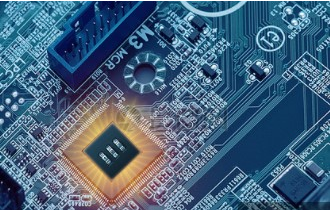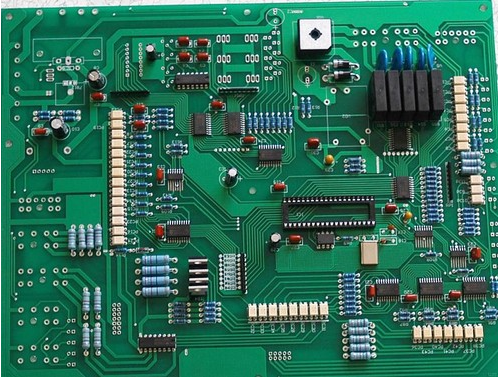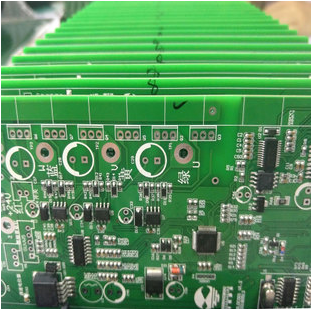
If there is a lack of effective communication between project personnel, it is likely to produce several different versions of PCB design data, or there may be many repeated designs among team members. If the versions of different design data cannot share the same standard and format, it will inevitably cause communication barriers and management difficulties among members. Repetitive design and labor will certainly reduce the working efficiency of the whole team. If these problems cannot be predicted in advance and avoided by taking measures, more time and energy will be spent to solve the problems when conflicts occur in the late design stage. In this way, the operation of the whole team will not only affect the efficiency, but also the R&D cycle and budget of the project.
At this time, the question before us is: how to save the design achievements that have been verified as successful and reuse them for future design or other team members, so as to avoid repeated design? How to skillfully design multiple circuits with the same structure? How can each member of the team fully collaborate and have the same standards and templates to manage data? How can team managers fully understand and control the overall situation?
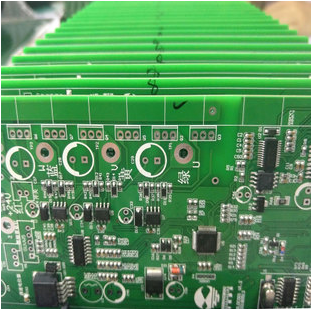
Snippet
As a diligent and conscientious electronic engineer, you must have designed many circuits in your PCB design career. There must also be many successful PCB design modules that have been verified. These successful designs are likely to be reused in other similar products or projects of the same series. It includes its schematic diagram and PCB. Is there a simple way to save these design parts and reuse them easily in other designs without having to do the same work over and over again? Or do other colleagues in the same team need to use this part of the design, and do not have to design from scratch, but directly copy and paste your saved design results?
Altium Designer provides such a function, Snippet. Save the design fragments in a folder, and then copy the ready-made schematic design and PCB design fragments into your own project as easily as copying fragments. The advantage of this method is that you can not only easily copy the ready-made design, but also make adjustments and changes to the copied design fragments that are suitable for you. For example, make some changes to some wiring and replace some components.
Reuse of design fragments is the unique advantage of Altium Designer, a unified design platform. If in a multi clock PCB design software switching design environment, because the design data follows different structures, it is not feasible to use a simple fragment copy method.
Device sheet
In terms of module reuse, is there a way to take the circuit diagram I often use as a whole and call it everywhere like a component? Can it also be called by different designers in different projects?
Don't worry, Altium Designer's device type schematic device sheet does this! The software comes with many, many mature design modules. The schematic diagrams of these design modules are made into Device Sheets for you to call at will like a component. DaughterBoard. PRJ PCB。 In this way, it becomes very simple for different members of a team to reuse the same schematic module. Just save it as a Device Sheet and call it at will.
For device type schematic diagrams, in addition to the rich and varied Device Sheets provided by the software itself, engineers can also make device type schematic diagrams from their own works or design modules that may be reused in the future. It shall be saved in the designated location for your own convenience, or shared with others in need. Give roses to others and keep the fragrance.
Multichannel design method
In design, it is often necessary to reuse the same schematic diagram at different locations. For example, the high-pressure common rail electronic fuel injection system or electronic fuel injector in the shipbuilding industry need to adopt the same driving circuit (identical circuit structure and components) for the 6-way fuel injection system to maintain driving consistency. Or a centralized control unit has the same control circuit for multiple control terminals. In this case, we do not need to copy and paste the same duplicate schematic for each channel. Because such copying and pasting is relatively clear in the schematic diagram, but it is a mess in the PCB layout and routing stage, and it is impossible to ensure that each channel has the same layout structure and routing situation. These minor differences will also affect the execution effect or timing. How can I find and place the completely disordered components imported into PCB one by one? It's too troublesome!
Therefore, this multi-channel design (reusing the same schematic diagram) must ensure that the schematic diagram is clear and legible, and that the layout and wiring on the PCB are completely consistent. Now let's see how the Alias Designer simplifies the workload of engineers by applying multi-channel design.
PCB design
Schematic templates
If the circuit diagram of a PCB design project is complex and large, it is usually not possible to stack all designs on the same schematic diagram. The circuit will be divided into several sub circuit modules, and each sub circuit module will be marked with the corresponding title bar, general functions, etc. Generally speaking, for a complete and beautiful design, when others read your electric soldering diagram, they can understand the overall basic situation of its circuit from the title block of your drawing and the connection structure of related modules at a glance. Therefore, the title block and author information on each schematic diagram, especially when different designers design a drawing, must be unified and standardized, so as not to cause confusion due to different styles. The design and application of schematic templates are particularly important for such large-scale projects in the case of teamwork.
Because it is a research institute of military industrial units, the title bar also contains the name, materials, confidentiality level and other special requirements in addition to the general information, as well as the design, proofreading, review, standard inspection, approval and other hierarchical approval and filing procedures. Finally, in order to unify the design, the same title block is designed for different paper sizes to facilitate the management and archiving of design data.
2. PCB design template
In PCB design, if there are several boards of the same series of products, and the size, interface layout and installation positioning holes have been determined not to change, they need to be made into PCB templates. Every time a new design is carried out, the schematic diagram will be directly imported into the PCB design template, saving a lot of plate shape design, peripheral layout design, and installation positioning design. Apply energy directly to the design change itself. It greatly saves unnecessary repetitive work, and will not make mistakes.
3. BOM template
Information construction has become the only way for modern enterprises to rapidly enhance their core competitiveness and achieve leapfrog development. Up to now, enterprises no longer pursue the informatization of single point and partial application mode, but pay more attention to the overall informatization of application integration, process optimization and information sharing.
In an enterprise, BOM (bill of materials) runs through the entire ecological process of product conceptual design, detailed design, process planning, prototype trial production, processing and manufacturing, sales maintenance, and product demise. With the promotion of enterprise information construction, BOM has become the core of enterprise product data management and the foundation and bridge for data integration between various application information systems. BOM management has become the main content of enterprise engineering informatization and management informatization.
In lifecycle management, BOM runs through the whole lifecycle. From BOM provision, BOM management to BOM usage, it is inseparable. In Altium Designer, BOM also runs through the whole process from conceptual design of electronic products to final manufacturing, sales and maintenance.
Altium Designer provides circuit design BOMs, and can import structural step pieces, and change and manage BOMs during design. When PCB products are processed and manufactured, components are purchased, and products are assembled after the design is completed, there are process BOM, purchase BOM, manufacturing and assembly BOM information. It plays an important role in the whole product life cycle.
Therefore, BOM templates are also very rich.
Altium Designer's BOM template data source can collect comprehensive information, and there are N types of output templates (used for purchase, manufacturing, assembly, approval, etc.). The file formats are also rich and varied.
For each BOM template file, you can configure and change the column information and content you need to capture. You can find the source BOM template file (in the Template folder of the installation directory), and configure the data column of the captured PCB. Finally, output the BOM information for different purposes you need.