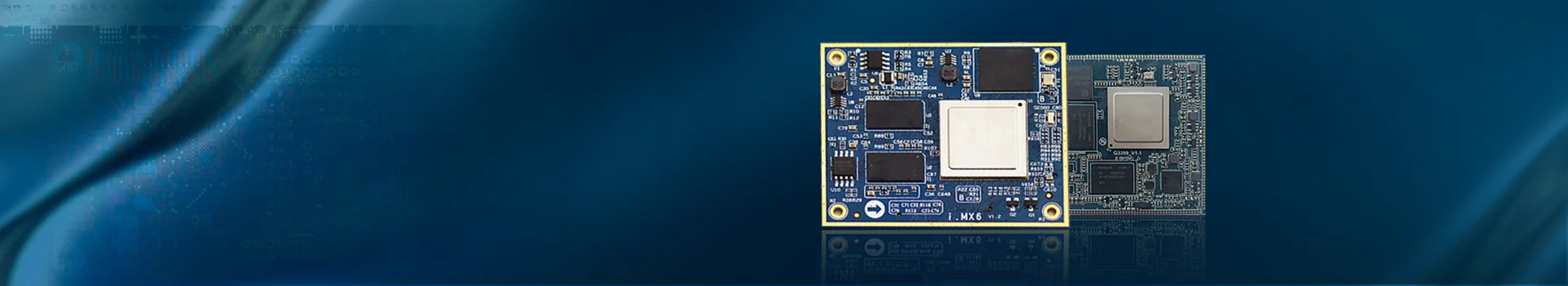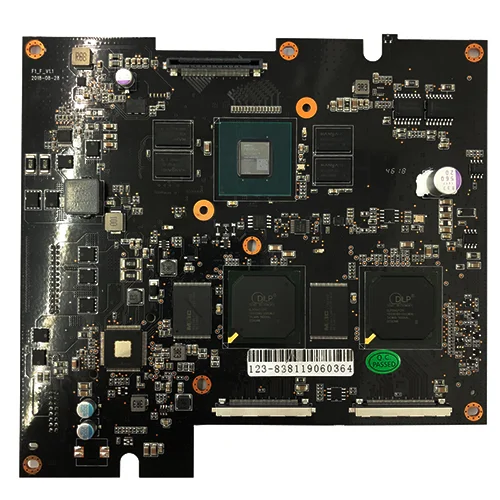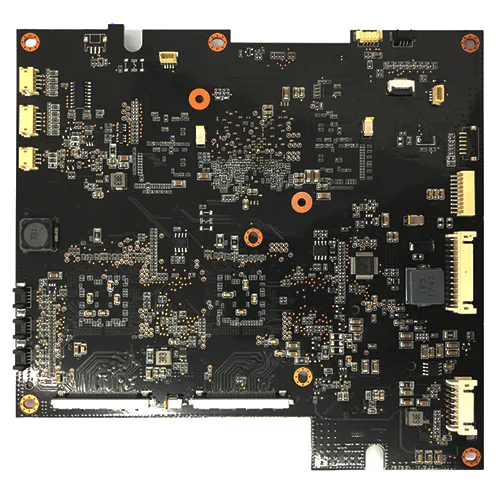High-end projector motherboard BGA assembly
Name: High-end projector motherboard BGA assembly
Number of SMT lines: 5 high-speed SMT patch supporting production lines
SMT daily production capacity: more than 15 million points
Testing Equipment: X-RAY Tester, First Piece Tester, AOI Automatic Optical Tester, ICT Tester, BGA Rework Station
Placement speed: CHIP component placement speed (at best conditions) 0.036 S/piece
The smallest package that can be attached: 0201, the accuracy can reach ±0.04mm
Minimum device accuracy: PLCC, QFP, BGA, CSP and other devices can be mounted, with a pin pitch of ±0.04mm
IC type patch accuracy: It has a high level for mounting ultra-thin PCB boards, flexible PCB boards, gold fingers, etc. Can be mounted/inserted/mixed TFT display driver board, mobile phone motherboard, battery protection circuit and other difficult products
A projector is a device that can project images or videos onto a screen. It can be connected to a computer, VCD, DVD, game console, DV, etc. through different interfaces to play corresponding video signals. It is widely used in homes, offices, and schools. and entertainment venues.
The basic principle of the projector is to use optical elements to enlarge the shape and outline of the workpiece, and then project it on the screen. It can be used for profile measurement with transmitted light, and can also be used to measure the surface shape of a blind hole with reflected light. In addition to being used for watching movies, projectors are often used for the measurement of complex contours and small workpieces. The performance of the projector motherboard produced by Kingford Co., Ltd. is stable, because Kingford Technology has high-precision BGA assembly technology.
Main indicators
The performance index of the projector is a sign to distinguish the level of the projector, mainly including the following indicators:
light output
Refers to the light energy output by the projector, the unit is "lumen" (lm). A physical quantity related to light output is brightness, which refers to the ratio of the light energy emitted by the screen surface to the screen area. The commonly used unit of brightness is "lux" (lx, 1lx=1lm/m2). When the light output by the projector passes through a certain amount, the larger the projected area, the lower the brightness, and vice versa. The factors that determine the light output of a projector include the projection and fluorescent screen area, performance and lens performance. Usually, the fluorescent screen has a large area and a large light output. Projector lenses with liquid coupling lenses perform well and the light output of the projector can be increased accordingly.
Horizontal scan frequency
The movement of electrons from left to right on the screen is called horizontal scanning, also called row scanning. The number of scans per second is called the horizontal scanning frequency. The horizontal scanning frequency of the video projector is fixed, which is 15.625KHz (PAL system) or 15.725KHz (NTSC system). The scanning frequency of the data and graphics projector is not a frequency band; In this frequency band, the projector can automatically track the horizontal frequency of the input signal, and the phase-locked circuit realizes complete synchronization with the horizontal frequency of the input signal. The horizontal scanning frequency is an important projector index to distinguish the grade of the projector. Projectors with a frequency range of 15kHz-60kHz are usually called data projectors. Those whose upper limit frequency exceeds 60kHz are usually called graphic projectors.
Vertical scan frequency
The electron beam moves from top to bottom while scanning horizontally. This process is called vertical scanning. Each scan forms an image, the number of scans per second is called the vertical scan frequency, and the vertical scan frequency is also called the refresh rate, which indicates the number of times the image is refreshed per second. The vertical scanning frequency is generally not lower than 50Hz, otherwise the image will flicker.
Video bandwidth
The total frequency bandwidth of the video channel of the projector is defined as the upper limit frequency of the corresponding signal when the amplitude of the video signal drops to 0.707 times. The increment corresponding to 0.707 times is -3db, so it is also called -3db bandwidth.
Resolution
There are three resolutions: addressable resolution, RGB resolution, and video resolution.
For CRT projectors, the addressable resolution refers to the highest pixel that can be resolved by the projection tube. It is mainly determined by the focusing performance of the projection tube and is an important parameter of the quality index of the projection tube. Addressable resolution should be higher than RGB resolution.
RGB resolution refers to the highest pixel that the projector can pass when it is connected to RGB resolution video signals. For example, if the resolution is 1024×768, it means that the horizontal resolution is 1024, and the vertical resolution is 768. RGB resolution and horizontal scanning frequency , vertical scanning frequency and video bandwidth are related.
Video resolution refers to the highest resolution the projector can display composite video. Here, it is necessary to analyze the relationship between video band, horizontal scanning frequency, vertical scanning frequency and RGB resolution: first look at the relationship between horizontal scanning frequency and vertical scanning frequency.
In projector indicators, resolution is a concept that is easily confused, and the technical indicators of projectors are often given
Horizontal scanning frequency = A × vertical scanning frequency × vertical resolution
In the formula, A is a constant, about 1.2, and the vertical scanning frequency should generally not be lower than 50Hz. In order to ensure a good visual effect, it is better to have a higher vertical scanning frequency. In order to improve the image quality, also increase the vertical resolution. All of these require a corresponding increase in the horizontal scanning frequency. It can be seen that the horizontal scanning frequency is an important technical indicator of the projector. For example: when the scanning frequency is 70Hz and the vertical resolution is 768, the horizontal frequency is 64.5.
Next, let's look at the relationship between video bandwidth, horizontal scanning frequency, and horizontal resolution.
Video bandwidth=R×horizontal scanning frequency×horizontal resolution/2
In the formula, R is about 1.4, and the horizontal resolution should be higher than the vertical resolution. This is because the ratio of the horizontal and vertical amplitude of the image is 4:3. For example, when the vertical resolution is 768, the horizontal resolution is generally 1024. When the signal bandwidth is 46MHz.
Combining the above two formulas, we can get:
Video bandwidth=C×horizontal resolution×vertical resolution×vertical scanning frequency/2
In the formula, C=A×R. From this formula, it can be known that to increase the image resolution, the video bandwidth must be increased. Therefore, video bandwidth is also an important indicator of projectors. Therefore, when distinguishing the quality of a projector, we should pay attention to the line frequency and bandwidth. When looking at the RGB resolution, we should also pay attention to its vertical scanning frequency. When the line frequency is constant and the vertical scanning frequency is different, the highest RGB resolution Also different. For example, the maximum horizontal frequency of a projector is 75kHz, and when the vertical scanning frequency is 60Hz, the maximum allowed RGB resolution is 1280×1024. And if the vertical scanning frequency is increased to 70Hz, it will not reach 1280×1024.
Focusing performance of CRT tube
The smallest unit of graphics is a pixel. The smaller the pixels, the higher the graphics resolution. In a CRT tube, the minimum pixel is determined by the focus performance, the so-called addressable resolution refers to the minimum number of pixels. There are three kinds of focusing mechanisms of CRT tube projectors: electrostatic focusing, magnetic focusing and electromagnetic compound focusing. Among them, electromagnetic compound focusing is more advanced. Its advantage is good focusing performance, especially under high brightness conditions, it will defocus and focus. Sub-area focusing, edge focusing, and four-corner focusing can be performed, so that every point on the screen can be clearly defined.
Converge
Convergence refers to the overlapping of RGB colors on the screen. For CRT projectors, convergence control is particularly important, because it has three RGB CRT tubes installed in parallel on the ground bracket. In order to achieve complete image convergence, Various distortions of the image must be corrected. When the position of the machine changes, the convergence needs to be readjusted. Therefore, the requirements for the convergence are full-featured and convenient. Convergence has static convergence and dynamic convergence, and dynamic convergence has functions such as tilt, bow, amplitude, linear, trapezoid, pincushion, and each function can be adjusted in both horizontal and vertical directions. In addition, nonlinear balance, trapezoidal balance, and pincushion balance can also be adjusted. Some projectors have a point convergence function, which divides the entire screen into 208 points and adjusts point by point on the 208 points, so that every point on the screen can be accurately converged.
Daily maintenance
Mechanical aspect
Strictly prevent strong impact, extrusion and vibration.
Because strong shock can cause the displacement of the liquid crystal sheet, which affects the convergence of the three LCDs during projection, the RGB colors do not overlap, and the lenses and mirrors in the optical system will also be deformed or damaged, which will affect the image projection effect. The impact of the lens will damage the track, cause the lens to be stuck, or even break the lens and make it unusable.
Optical system
Pay attention to the dust prevention and ventilation and heat dissipation of the use environment.
As of January 2013, the polysilicon LCD panels used are generally only 1.3 inches, and some are even only 0.9 inches, and the resolution has reached 1024X768 or 800X600, which means that each pixel is only 0.02mm, and dust particles are enough to block it. Since the LCD panel of the projector is fully dissipated, there are usually special fans to cool it with a flow of tens of liters of air per minute. After the high-speed air passes through the dust filter, tiny dust particles may be entrained, and they rub against each other to generate static electricity. Absorbed in the heat dissipation system, which will have an impact on the projection screen. Therefore, it is very important to prevent dust in the environment where the projector is used. Smoking must be strictly prohibited, because smoke particles are more likely to be absorbed in the optical system. Therefore, the dust filter at the air inlet should be cleaned frequently or regularly.
As of January 2013, polysilicon LCD panels are more afraid of high temperature. Newer models are equipped with temperature sensors near the LCD panel. When the air inlet and dust filter are blocked and the air flow is not smooth, the temperature inside the projector will quickly At this time, the temperature sensor will give an alarm and cut off the light source circuit immediately. Therefore, it is very necessary to keep the air inlet unblocked and clean the filter screen in time.
Ceiling-mounted projectors must ensure ventilation and heat dissipation in the upper space of the room. When the projector is hoisted, often only pay attention to the surrounding environment, and forget the problem of rising hot air. The ambient temperature of the projector working on the ceiling is very different from that below, so this point cannot be ignored.
Light source part
Most projectors use metal halide lamps. When they are on, the voltage across the bulb is about 60-80V, the gas pressure inside the bulb is greater than 10kg/cm, the temperature is thousands of degrees, and the filament is in a semi-melted state. Therefore, it is strictly forbidden to vibrate when it is turned on. Move the projector to prevent the bulb from bursting. Do not disconnect the power immediately after stopping use. Let the machine stop automatically after cooling down. Damage caused by power failure during the cooling down state of the projector is the most common One of the reasons for the repair. In addition, reducing the number of power on and off is beneficial to the life of the bulb.
Circuit part
It is strictly forbidden to plug and unplug the cables while the projector is powered on. It is better to ground the signal source and the projector power supply at the same time.
This is because when the projector and the signal source (such as a PC) are connected to different power sources, there may be a higher potential difference between the two neutral lines. When the user plugs and unplugs the signal line or other circuits with electricity, a spark will occur between the plug and socket, which will damage the signal input circuit, causing serious consequences.
When the projector is in use, some users require a large distance between the signal source and the projector. For example, the ceiling-mounted projector is generally more than 15 meters away from the signal source. At this time, the corresponding signal cable must be extended. As a result, the signal input to the projector will be attenuated, and the projected picture will be blurred, trailed or even shaken. This is not a malfunction of the projector, nor will it damage the machine. The best way to solve this problem is to install a signal amplifier behind the signal source, which can ensure that the signal can be transmitted over 20 meters without any problem.
The above uses LCD projectors as an example to introduce some key points in the use of projectors. DLP projectors are similar to them, but they can work continuously longer than LCD projectors. CRT projectors require less maintenance. The failure rate is relatively low. However, no matter what kind of projector fails, the user is not allowed to turn it on and check it without authorization. There are no user-maintainable parts in the machine, and the high-voltage components in the projector may cause serious personal injury. Therefore, when buying, you must not only choose the right product to find a good price, but also choose the right merchant, find out the maintenance service number, and consult a professional if you have any questions, so that you will not have any worries.

Name: High-end projector motherboard BGA assembly
Number of SMT lines: 5 high-speed SMT patch supporting production lines
SMT daily production capacity: more than 15 million points
Testing Equipment: X-RAY Tester, First Piece Tester, AOI Automatic Optical Tester, ICT Tester, BGA Rework Station
Placement speed: CHIP component placement speed (at best conditions) 0.036 S/piece
The smallest package that can be attached: 0201, the accuracy can reach ±0.04mm
Minimum device accuracy: PLCC, QFP, BGA, CSP and other devices can be mounted, with a pin pitch of ±0.04mm
IC type patch accuracy: It has a high level for mounting ultra-thin PCB boards, flexible PCB boards, gold fingers, etc. Can be mounted/inserted/mixed TFT display driver board, mobile phone motherboard, battery protection circuit and other difficult products