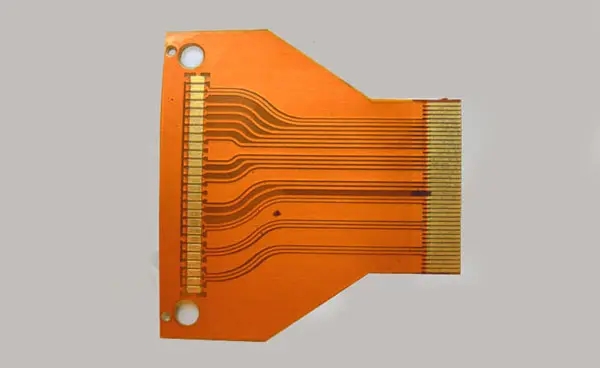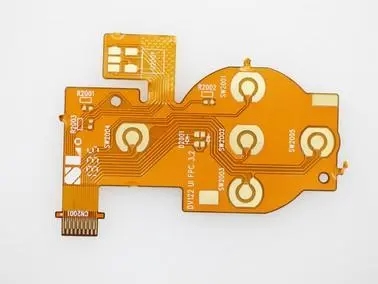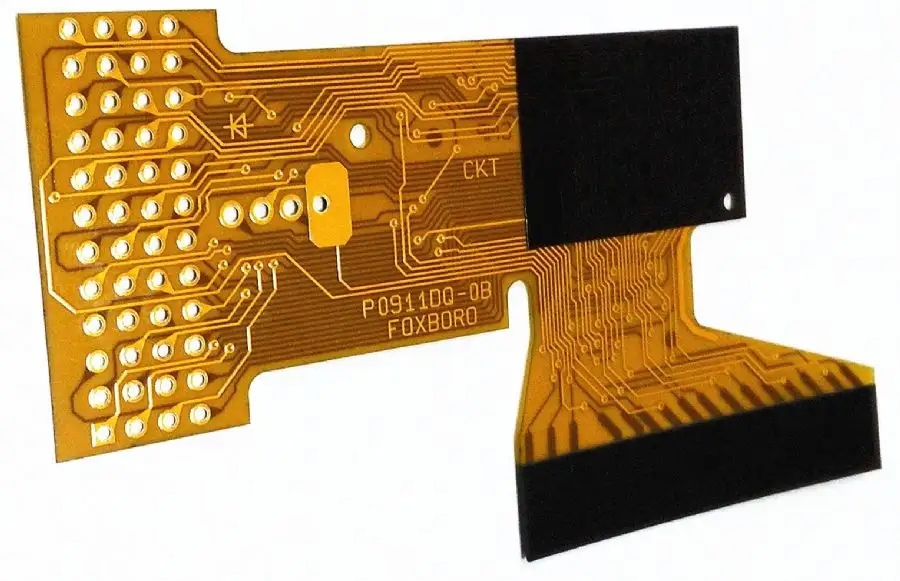
What are the defects of Protel99 in circuit board design
Type of PCB working layer
Before PCBA board design, the first step is to select the applicable working layer. Protel 99 SE provides several types of working layers. Only after we understand the functions of these working layers can we design printed circuit boards accurately and reliably.
The working layers provided by Protel 99 SE can be roughly divided into seven categories: Signal Layers, InternalPlanes, Mechanical Layers, Masks, Silkscreen, Others and System. When designing a PCB, execute the menu command [Design] Design/[Options...] to set the visibility of each working layer.
1. Signal Layers
Protel 99 SE provides 32 signal layers, including [TopLayer] (top layer), [BottomLayer] (bottom layer), [MidLayer1] (middle layer 1), [MidLayer2] (middle layer 2)... [Mid Layer30] (middle layer 30). The signal layer is mainly used for placing components (top and bottom) and routing. The signal layer is positive, that is, the routing or other objects placed on these working layers are copper clad areas.
2. InternalPlanes
Protel 99 SE provides 16 internal power/ground layers (referred to as internal power layers for short): [InternalPlane1] - [InternalPlane16]. These working layers are dedicated to laying power lines and ground wires. Wires or other objects placed on these layers are copper free areas, that is, these working layers are negative. Each internal power/ground plane can be assigned an electrical network name, and the PCB editor will automatically connect this layer with other pads with the same network name (i.e., electrical connection relationship) in the form of a pre pull wire. In Protel 99 SE. It is also allowed to cut the internal power supply/ground plane into multiple sub layers, that is, each internal power supply/ground plane can have two or more power supplies, such as+5V and+l5V, etc.
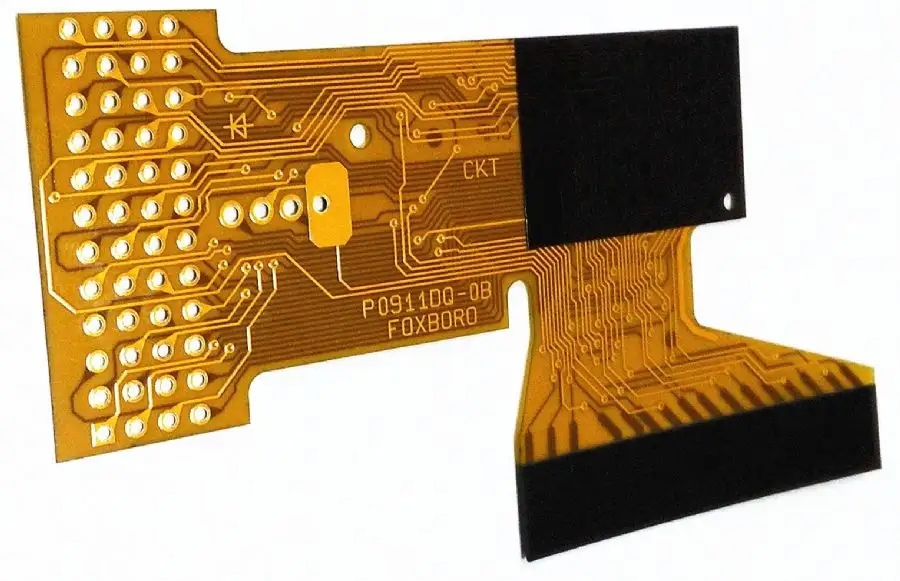
3. Mechanical Layers
Protel 99 SE can have 16 mechanical layers: [Mechanical1] - [Mechanical16]. The mechanical layer is generally used to place indicative information about board making and assembly methods, such as physical dimension lines, dimension marks, data data, via information, assembly instructions and other information of the circuit board.
4. Masks (solder mask, solder paste protective layer)
In Protel 99 SE, there are 2 solder mask layers: [Top Solder] and (Bottom Solder). The solder mask is negative, and the pads or other objects placed on it are copper free areas. Generally, in order to meet the requirements of manufacturing tolerance, manufacturers often require to specify a rule for the expansion of solder mask to enlarge the solder mask. For different requirements of different pads, multiple rules can be set in the solder mask. Protel 99 SE also provides two solder paste protective layers, namely [Top Paste] (the top solder paste protective layer) and (Bottom Paste) (the bottom solder paste protective layer). The solder paste protective layer is similar to the solder mask layer, but when the "hot re flow" technology is used to install SMD components, the solder paste protective layer is mainly used to establish the silk screen of the solder mask layer. This layer is also negative. Similar to solder mask, we can also enlarge or reduce the solder paste protective layer by specifying an extension rule. For different requirements of different pads, multiple rules can also be set in the solder paste protective layer.
5. Silkscreen
Protel 99 SE provides two silk screen layers, [Top Overlay] (top silk screen layer) and [Bottom Overlay] (bottom silk screen layer). The silk screen layer is mainly used to draw the outline of components, place the number of components or other text information. On the printed circuit board, when placing a PCB library component, the number and outline of the component will be automatically placed on the screen layer.
6. Others
In Protel 99 SE, in addition to the above working layers, there are the following working layers: [KeepOutLayer] (keepOutLayer) keepOutLayer is used to define the area where components are placed. Generally, we place line segments (Tracks) or arcs (Arcs) on the keepout routing layer to form a closed area where automatic component layout and automatic routing are allowed.
Note: if pcb automatic layout or automatic wiring is required for some or all circuits, at least one prohibited wiring area needs to be defined on the prohibited wiring layer. [Multi layer] (Multi layer) This layer represents all signal layers, and the components placed on it will be automatically placed on all signal layers, so we can quickly place pads or through holes on all signal layers through [MultiLayer].